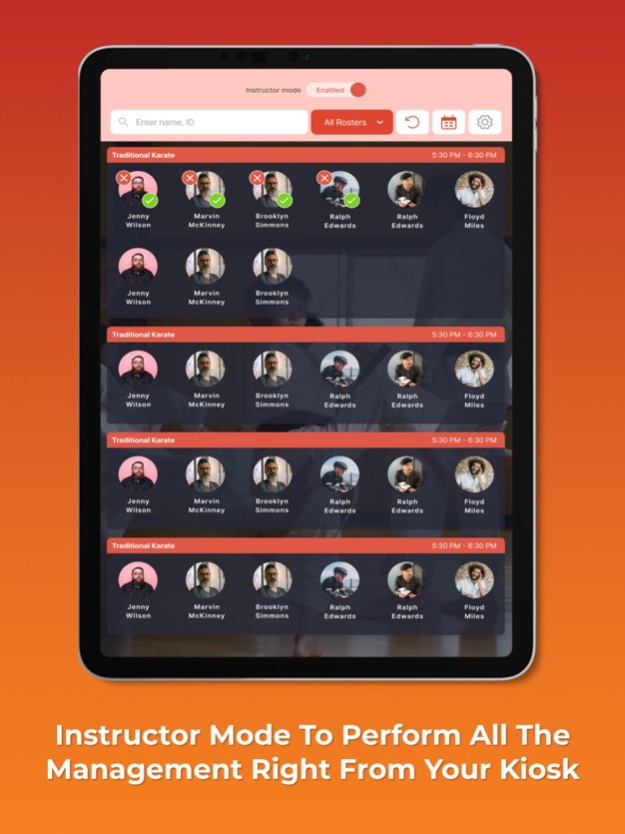Spark Kiosk 3.20.12
Continue to app
Free Version
Publisher Description
Elevate your attendance management with the Spark Kiosk app, turning your iPad into a standalone attendance solution. Students breeze through check-ins in seconds, while staying informed with the latest events and announcements displayed between check-ins.
Experience Personalized Viewing with Light/Dark Mode
Enjoy a sleek, user-friendly interface with Light and Dark modes, offering a personalized experience tailored to any lighting scenario.
Effortless Instructor Mode for Management Control
Introducing Instructor Mode! Perform all management tasks directly from your kiosk. Activate it securely with a PIN code, granting exclusive access to essential management features.
Efficiency at Your Fingertips: Roster and Attendance Management
From effortless scheduling in Instructor Mode to comprehensive roster management, handle additions, deletions, and updates seamlessly. Review class attendance at a glance or drill down to individual student records effortlessly.
Guardian Notifications for Check-In/Check-Out
Ensure safety and peace of mind with our Check-In/Check-Out feature. Keep guardians informed about pick-ups, offering reassurance and timely notifications.
Personalize Student Profiles with Picture Uploads
Empower students to add a touch of identity by uploading their pictures, creating a personalized experience within the app.
--------------------------------------
Mar 19, 2024
Version 3.20.12
minor bug fixes
About Spark Kiosk
Spark Kiosk is a free app for iOS published in the Health & Nutrition list of apps, part of Home & Hobby.
The company that develops Spark Kiosk is Spark Membership LLC. The latest version released by its developer is 3.20.12.
To install Spark Kiosk on your iOS device, just click the green Continue To App button above to start the installation process. The app is listed on our website since 2024-03-19 and was downloaded 4 times. We have already checked if the download link is safe, however for your own protection we recommend that you scan the downloaded app with your antivirus. Your antivirus may detect the Spark Kiosk as malware if the download link is broken.
How to install Spark Kiosk on your iOS device:
- Click on the Continue To App button on our website. This will redirect you to the App Store.
- Once the Spark Kiosk is shown in the iTunes listing of your iOS device, you can start its download and installation. Tap on the GET button to the right of the app to start downloading it.
- If you are not logged-in the iOS appstore app, you'll be prompted for your your Apple ID and/or password.
- After Spark Kiosk is downloaded, you'll see an INSTALL button to the right. Tap on it to start the actual installation of the iOS app.
- Once installation is finished you can tap on the OPEN button to start it. Its icon will also be added to your device home screen.